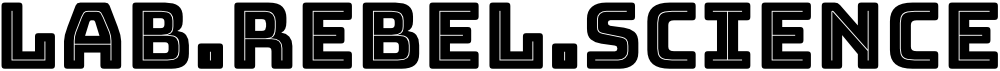Downloadable Reports
The principal organization that creates the original project has access to all the anonymous data collected by all organizations. The assumption is that this organization will analyze and share the results of the aggregated data.
Each organization that participates and replicates their own version of the experiment can access the survey data collected directly by their organization. This does not include any of the survey data gather by organizations that replicated their experiment.
Survey Report
The Survey Report contains all the surveys submitted for your organization. This does not include surveys from organizations that may have replicated this experiment.
- Organization
- Organization Type
- Parent Organization
- Top Level Organization
- User ID
- IP
- Postal Code
- Postal Code (User)
- City
- State
- Country
- DateTime
- Device Type
- Survey Question Answer list
Participation Report
The Participation Report contains information about the organizations that have replicated this experiment.
- Organization Name
- Parent Organization
- Organization Type
- Registered users name
- Registered user email
- Registration date
- Current Status
- Go Live Date
Organization Type
Organization Type – This is a project specific, mutli-select picklist for partipcating organizations to specify the type of organization they are.
Networks overlap so we anticipate partner organizations potentially receiving invitations from different networks to participate. Organization Type will help us understand the channels that data was collected through.
For example: a national health org used Organization Types:
- Organization Member
- Home Visiting
- Early Childcare
- Clinic/FQHC
- WIC Women Infant Children
- Health Department
- National/Professional Organization
- Coalition
- Military
- Community-Based Organization
- Private Practice Healthcare Provider
- Private Practice Lactation Support Provider
State
The data you collect will be displayed alongside state and national charts. Specify in which state your experiment will be collected. If you pla to collect beyond the boundaries of a single state, select Multi-state and no state data will be displayed.